Security is something which everybody wants in our life but nobody actually wants to spend money on it. All of us have that brother, sister or roommate touching our stuff we know about it but still, cannot do anything about it. We always worry about the stuff being taken or stolen or misplaced. So in this tutorial lets make the use of an android device and protect our stuff by using it as cheap/free/secure CCTV surveillance camera.
DOWNLOADS:
IP Cam-Click here to download
Home Security Alfred-Click here to download
IP webcam uses your phone's camera and at the same time, it wirelessly transmits the footage to a computer over a local Wi-Fi network. The same way professional CCTV camera work. Make sure that your computer and your phone are connected to same Wi-Fi network. You can also set port forwarding and can view the footage anywhere in the world. If you do not have Wi-Fi router then you can use hotspot option on your phone to connect phone and computer wirelessly.
On IP webcam, slide down and tap on start server button and note the IP address being displayed on IP Cam. You need to enter this IP address into your computer's address bar to see the live footage from your phone. If you are not able to see the footage then simply click on flash and you will start receiving the live footage from your phone to computer. You can also set the quality of your video. You can also set the exposure. You can turn on or off flash directly from the computer. You can also record the footage which is for free and always be free.
If you are not interested in using a computer and just want to have a live view from one phone to another then use the second app in the list i.e, Home Security IP Camera by Alfred.
You need two phones for this, install the app on both the phones. After installation is completed, open it up and select the device which you want to use it as CCTV camera as Transmitter and another phone to be a receiver. And it starts working, it not only records video but audio as well. Both of these devices can be connected to the different network so that you can access the live footage from anywhere in the world through the internet.
You can put your phone to sleep and put a password on it and it will still work. This method is 100% free and very secure.
DISCLAIMER: I have used my Redmi note 3 and k4 note as a CCTV surveillance camera and it was able to transfer the footage over the internet so it must work with other devices too.
Final Conclusion: You can send your live footage from an android smartphone with the help of IP webcam app. In case you do not like this app then you can go for Home security IP camera which has very easy functions.


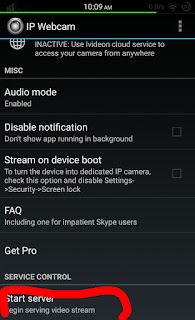
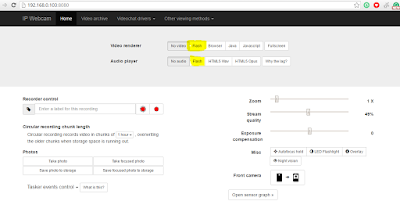
0 comments:
Post a Comment