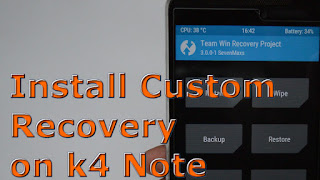
For every android geek who wishes to enjoy the features of custom ROM, we have a custom recovery. Custom recovery not only helps to flash different customs but also you can flash any kind of zip files. Sometimes while performing any type of external installation, our data get lost and there are some chances for your phone to get dead. To avoid these issues, we can make a use of this custom recovery to backup all the data present in the ROM. By default, Lenovo devices come with stock recovery which has very less features and you cannot flash the custom ROM through this stock recovery. In this tutorial, you will learn a simple method to flash custom recovery TWRP on your Lenovo k4 note.
I sincerely thank Gursewak, Sevenmars and other developers for providing this recovery.
Also Check: New Look Of Whatsapp
Also Check: New Look Of Whatsapp
DISCLAIMER:
- I have tested this TWRP on my k4 note for about 5 times and found this TWRP to be free from all the problems.
- You have to perform this action of installing TWRP on your own risk. Sometimes, user gets stuck in boot loop.
- Make sure your Model Number is A7010a48. It does not work for a 2GB variant of Lenovo k4 note.
- The Fingerprint scanner will stop working if you are running an android version of a lollipop 5.0.1 or below. The sensor is not stopped permanently, if you upgrade your android to marshmallow or nougat then sensor starts working again.
PRE-REQUISITES:
- You must unlock the bootloader on Lenovo Vibe k4 Note.
Procedure to Install Custom Recovery(TWRP) on Lenovo Vibe k4 Note:
- The first step is to root your k4 note. There are many methods to root k4 note, let us go with the easiest procedure. If your phone is running on android lollipop then download kingroot application.
- Kingroot is an apk file which is not available on play store. Before installing the kingroot app, go to settings and then go to security and enable the unknown sources.
- Install the app and then click on try root on your display. Your phone may reboot once during the process.
- After rooting process is completed, you will receive a confirmation message on the screen.
- You can check if your device is rooted or not by just downloading an app called Root Checker from Play Store and click on verify root. If you have followed the above procedure properly then you receive a confirmation in root checker app saying "Device is successfully rooted".
- Download and save your recovery image file to your SD card.
- Open the RashR app and select install "Recovery from storage" and select recovery image that you have saved in SD card.
- When prompted on screen, tap on Reboot.
- Your phone will boot into recovery mode which in this case is TWRP.
- Enjoy TWRP recovery on Lenovo Vibe K4 note!
The above-prescribed process is for Lenovo k4 note A7010 running on android 5.0 lollipop and may not work with android marshmallow or nougat.
Also Check: Get The Latest Android O 8.0 OreosBootanimation On Your Android
Also Check: Get The Latest Android O 8.0 OreosBootanimation On Your Android

will it work on lenovo k5 note AKA A7020a48 as well?
ReplyDeleteDon't even try or you'll brick it
DeleteDon't even try or you'll brick it
Deletei am only able to flash the recovery and ive even unlocked boot loader but as i reboot into recovery i get lenovo stock recovery, ive tried 20 times
ReplyDeleteCan i somehow revert back to stock recovery to install OTA updates(as i did not take a backup of my recovery file.I am currently running Marshmallow).
ReplyDeletenot working on android 6.0/marshmallow, until now no exploit found so apk file rooting like kingroot won't work.
ReplyDeletethe only way is to flash the recovery rom using odin, then root it in recovery mode.
Android 6.0{lenovo k4 note} is rooted by a special method apps like kingroot cant root you phone... you will have to root it by pc..
Deleteafter selecting the image file on rashr the phone restart, there's error when booting up, I tried again importing image on rashr, phone suddenly turn off and wont turn on again...please help...
ReplyDeletewill it work on lollipop 5.1 ?? my phone model is k4 note 3gb 16gb variant and rooted with kingroot.
ReplyDelete