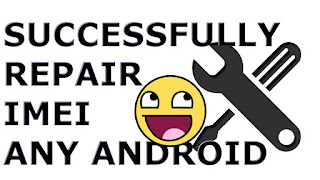 In some of the recent years, Google has done a lot for the progress of android Operating system. Some users are curious for a latest update on android and start installing android's update without OTA which means by installing or flashing new ROM using custom recovery or flash tools. Every Android has NVRAM files which contain IMEI information. When we try flashing custom ROMs, NVRAM files may get damaged. So it is always recommended to backup NVRAM using Droid Tools before Flashing any type of custom ROM. If you didn't backup your NVRAM then do not worry you are at the right place. Follow the simple procedure to fix IMEI problem on any Android Smartphone.
In some of the recent years, Google has done a lot for the progress of android Operating system. Some users are curious for a latest update on android and start installing android's update without OTA which means by installing or flashing new ROM using custom recovery or flash tools. Every Android has NVRAM files which contain IMEI information. When we try flashing custom ROMs, NVRAM files may get damaged. So it is always recommended to backup NVRAM using Droid Tools before Flashing any type of custom ROM. If you didn't backup your NVRAM then do not worry you are at the right place. Follow the simple procedure to fix IMEI problem on any Android Smartphone.Also Check: New Look Of Whatsapp
DISCLAIMER:
- This method is only for solving the problem of invalid IMEI on android phones. If you misuse this method to change IMEI of stolen phone then you may land in the court of law.
- Warranty will be void during this method.
- This tutorial is for educational purpose.
- This method is only for devices with Mediatek processor. If you try this method on devices with other processor then it may not work and you may end up bricking your phone.
Dial *#06# on your smartphone and if you get wrong IMEI message on screen or no IMEI message or Invalid IMEI message, it means you have lost IMEI on your smartphone.
Also Check: Get The Latest Android O 8.0 Oreo Pixel Launcher On Your Android
PRE-REQUISITES:
- MTK smartphone drivers must be installed on your windows.
- Stock ROM of your smartphone.
- Maui META application on your windows.
- A windows PC or laptop. This tutorial will not work on Mac computers.
- Your phone's battery should be more than 60% for this method to work perfectly.
Downloads:
Maui META application
Google Account Manager
STOCK ROM of your smartphone. (For instance if you use Lenovo K4 note search for "Stock ROM for Lenovo K4 Note) Most of the Stock ROM can be found on needrom.com which provide numerous ROMS for almost all the android smartphones which are available in the market.
Google Account Manager
STOCK ROM of your smartphone. (For instance if you use Lenovo K4 note search for "Stock ROM for Lenovo K4 Note) Most of the Stock ROM can be found on needrom.com which provide numerous ROMS for almost all the android smartphones which are available in the market.
Procedure:
- Power off the Smartphone.
- Open Maui META application. Go to Options<<Connect Smartphone into META mode.
- Click on Reconnect and connect your smartphone to PC.
- Your smartphone will be taken into META Mode Now. If it does not boot into META mode then check all the drivers are installed properly.
- Now a dialogue box will appear as shown below.
- Click on Change NVRAM files and select Database file from the stock ROM folder as shown below.
- Click on Upload from flash.
- Provide IMEI of your phone in IMEI section. If you don't know what was the IMEI number of your device then you may find it on your mobile box or just open the back cover of your phone, you will find the IMEI number printed on backside.
- Click on Download to flash.
- Click on Load flash.
- Remove your smartphone from PC and dial *#06# and it will display the IMEI of your smartphone.
- Enjoy! you have successfully fixed IMEI on your Smartphone.
If the above information did not fix your problem of IMEI then contact me with your issue @Simraan.shaikh1995@gmail.com
Also Check: Get The Latest Android O 8.0 OreosBootanimation On Your Android
Also Check: Get The Latest Android O 8.0 OreosBootanimation On Your Android




bro maui meta download link is not working
ReplyDeleteI'm facing a problem! i clicked on reconnect and then connected my k4 note.
ReplyDeleteMy phone displayed "have been in meta mode,.." but unlike you mentioned in step 6, no new dialog box appeared on the laptop screen
No Dialog box
ReplyDelete:(
execution failure : download imei to flash please check the version of the load and nvram database are same. can you please upload the lenovo k4 note db database file.
ReplyDeletein my lenovo k4 note no new dialogue box is opening. i have also installed android gadget cdc drivers. my phone goes into meta mode but no new dialogue box opens. please provide me any working method to get lost imei in my lenovo k4 note.
ReplyDeletexposed not working after fixing the IMEI
ReplyDeletethis method doesn't works so please dont waste your time
ReplyDeleteFor people who doenst appear the box, just click on box and select IMEI download and aftet follow the steps on tutorial
ReplyDeleteGreat step by step guide.
ReplyDeletefree soccer tips org prediction today 메리트카지노총판 메리트카지노총판 12bet 12bet 우리카지노 계열사 우리카지노 계열사 768Play BIG SLOTS 777 Online at Online Casinos!
ReplyDelete