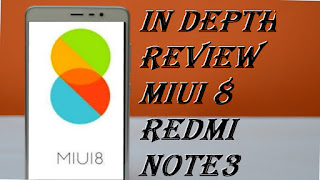
After waiting for a long time, the new iteration of MIUI 8 is now available for public testing and the stable version will be arriving anytime soon. Overall there is a big difference from MIUI 7to MIUI 8 and user experience is refined. In this tutorial, you will be seeing the new major changes from MIUI 7 to MIUI 8 and the newly added features and also we will be discussing the performance of MIUI 8.
DESIGN:
- This version of MIUI 8 has a colorful base with the minimalistic design which really looks great and feels really simple.
- If we take a look at the notification panel we get toggles at the top and brightness controller just below it. This designed seems to be inspired by Samsung TouchWiz.
- The recent app tray is also redesigned and we get a Music Player option above the recent apps. At the corner, there is an option from which you can change the view of recent apps.
- The volume option is also redesigned and you can adjust the volume separately for media, notification, and alarm which is really useful.
MIUI 8-Major Changes:
- The first one the list is Camera. The UI of the camera has been completely changed but it has all the features for which MIUI Camera is famous. You can adjust the exposure by just swiping up & down. You get a bunch of live filters which includes some new one also. The camera and video quality are as usual amazing.
- Second is the new Gallery App. Since MIUI 6 there were no major changes in the gallery app but MIUI 8 Gallery app has been redesigned and it has some new photo editing options like doodles and new filters which can make your picture looks great.
- The third one is the Phone app. The phone app also gets the new update and now it looks more clean and minimal and the animation of accepting and rejecting the calls is quite awesome.
- The last one on the list is File Manager. You will find all the necessary categories in the file manager which makes file navigation much easier and now you can directly upload your file to MI drive. You can also hide any files by just swiping down. At the bottom, you will find MI drop option which makes file sharing more convenient for XIAOMI devices.
MIUI 8-Newly Added Features:
- The first one on the list is touch assistant, It is very helpful in multitasking. You easily set which app or settings you want in touch assistant. By default you can use it to go back, to take the screenshot, to go home and to open recent apps tray.
- Second is the Cloned App. This is one of the best features of MIUI 8 and it is something new. By using this feature you can sign in into two different accounts like Facebook, WhatsApp, Instagram, etc.After cloning the app you will find to icons for that app on the home menu.
- The third one is the Second Space. This feature is not new for the android users because it is available on Stock Android since Android 5.0 Lollipop but for MIUI users it is new. By using Second Space you can create two users for XIAOMI devices and you can choose which content to be shared by the other user.
- The last one on this list is the amazing App Lock. In MIUI 8, XIAOMI has added a separate app lock option which is quite powerful and easy to setup. By using this, you can protect your personal data.
If we discuss the battery performance, there is a new feature called DOZE Mode which will close all the background running apps. Overall performance is as usual great.


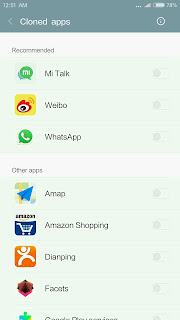

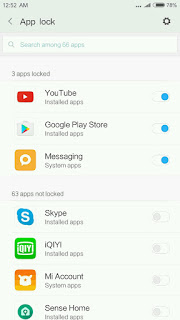
0 comments:
Post a Comment